This feature is only available on Chainloop’s platform paid plans.
Overview
Business Units serve as containers for Products, enabling you to:- Model organizational structure: Reflect your company’s actual business structure in Chainloop
- Group related products: Organize products by business unit, making it easier to manage and navigate
- Scale management: As your organization grows, business units provide a clear organizational framework
- Enhance visibility: Get a clear view of which products belong to which business units
Use Cases
Business Units are particularly useful for:- Multi-division companies: Separate products by different business divisions (e.g., “Cloud Infrastructure”, “SaaS Products”, “Enterprise Solutions”)
- Department-based organization: Organize by functional departments (e.g., “Engineering”, “Platform”, “Data”)
- Geographic regions: Group products by regional teams or markets
- Client-specific segments: For organizations managing products for different clients or business segments
Creating a Business Unit
Business Units can only be created through the Chainloop Web UI:- Navigate to Settings in the left sidebar
- Click on the Business Units tab
- Click the Create Business Unit button
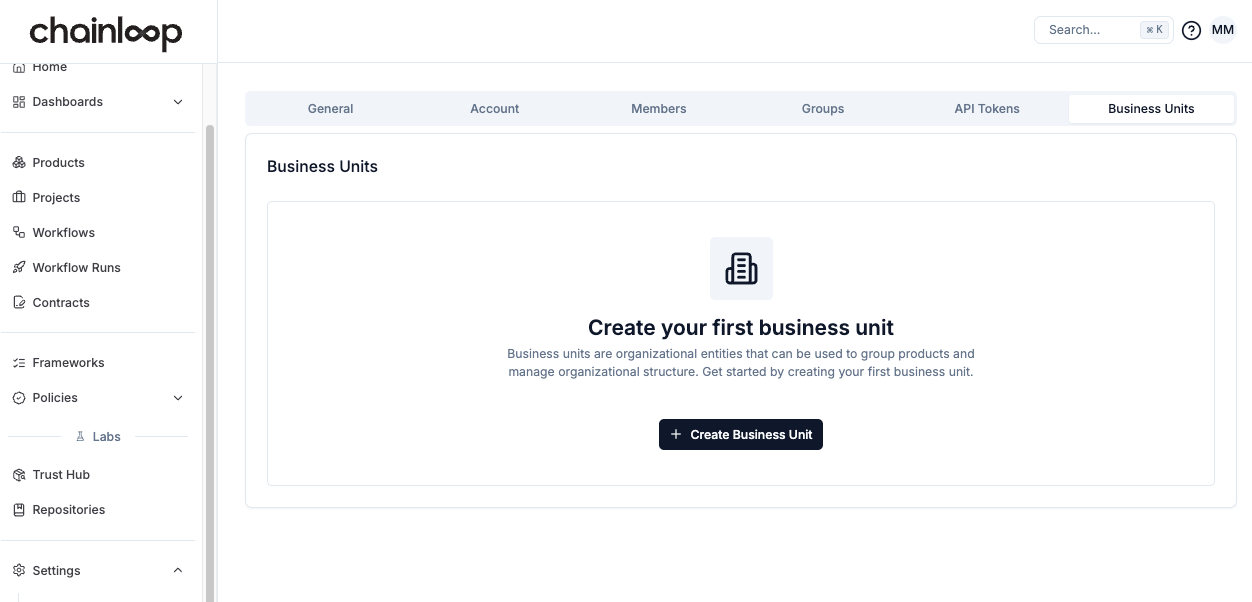
-
Fill in the business unit details:
- Name: A unique name for the business unit (e.g., “CloudBU”, “Platform Team”)
- Description: A brief description of what this business unit represents
- Click Create to finalize the business unit creation
Associating Products with Business Units
When creating or editing a Product, you can optionally assign it to a Business Unit:- Go to the Products section
- Click Create Product or select Edit Product from an existing product’s menu
- In the product form, select the desired Business Unit from the dropdown
- The dropdown includes a search function to help find the right business unit
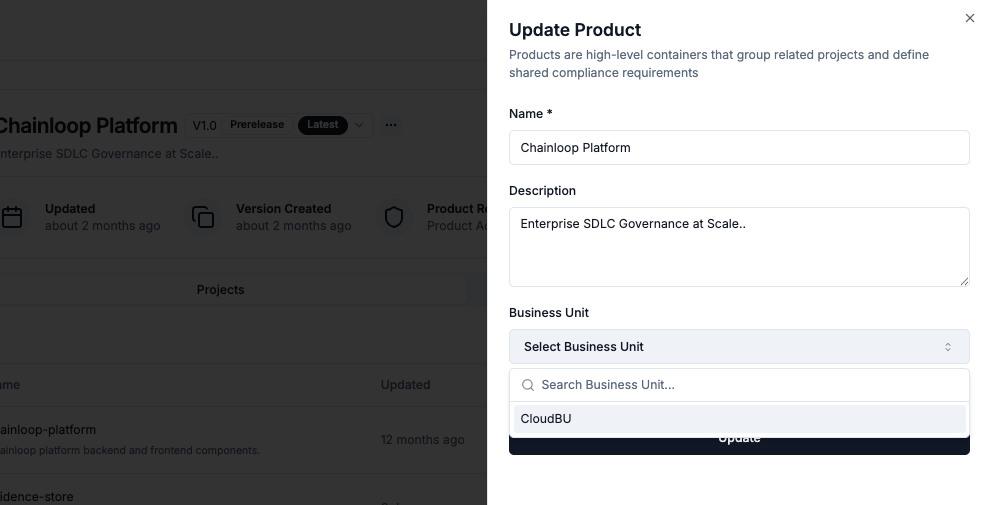
- Organizing your product catalog
- Understanding your organizational structure
- Managing compliance and access control at scale
Relationship to Products and Projects
Business Units are a property of Products that help with organizational grouping:- Products can optionally be assigned to a Business Unit
- Products contain multiple Projects (software components)
- Projects contain Workflows that generate attestations
- Group related products by organizational structure
- Get a clear view of which products belong to which business units
- Better organize your product catalog as your organization scales
Business Units are optional and are not required to use Chainloop. While Business Units group products for organizational purposes, they don’t directly affect workflow execution or attestation processes. Their primary role is organizational structure and management.
Next Steps
- Learn more about Products and how they relate to business units
- Understand Projects and Versions within products
- Configure Role-Based Access Control for your organization

